- Home
-
Shop Now
- Fuser & Maintenance Kit
- PC / Logic Board
- Hard Drive/Mass Storage
- External Panel & Cover
- Paper Tray
- Paper Path Part
- Internal Part & Component
- Printer - Whole Unit
- Toner & Ink
- Network Interface
- Accessory
- Flatbed Scanner & ADF Assembly
- Image Transfer
- DesignJet/Plotter Part
- OfficeJet Pro
- Computer/Laptop Parts
- Technical Resources
- Contact Us
- Blog
- Laser Pros International | Laser Printer Parts
- >Blog
- >HP Color Plane Registration Malfunction - Tech Tip
Tech Tip - HP Color Plane Registration (CPR) Malfunction

Author: Ebben Joslin, Technical Support Supervisor
Published on September 13th, 2024
Covers:
– HP Color LaserJet Printers Click Here to View PDF
Description:
Either on its own or after replacing a toner cartridge, transfer belt, laser scanner assembly, DC controller or formatter, the printer may have one or more colors print out of alignment.
In these printers, the DC controller and formatter store the scan parameters for each of the laser scanners. When the DC controller, formatter or any of the laser scanners is replaced, the stored settings are applied to the laser scanner(s), so one or more colors may appear shifted in any X or Y axis compared to the other colors. Example below, showing magenta shifted: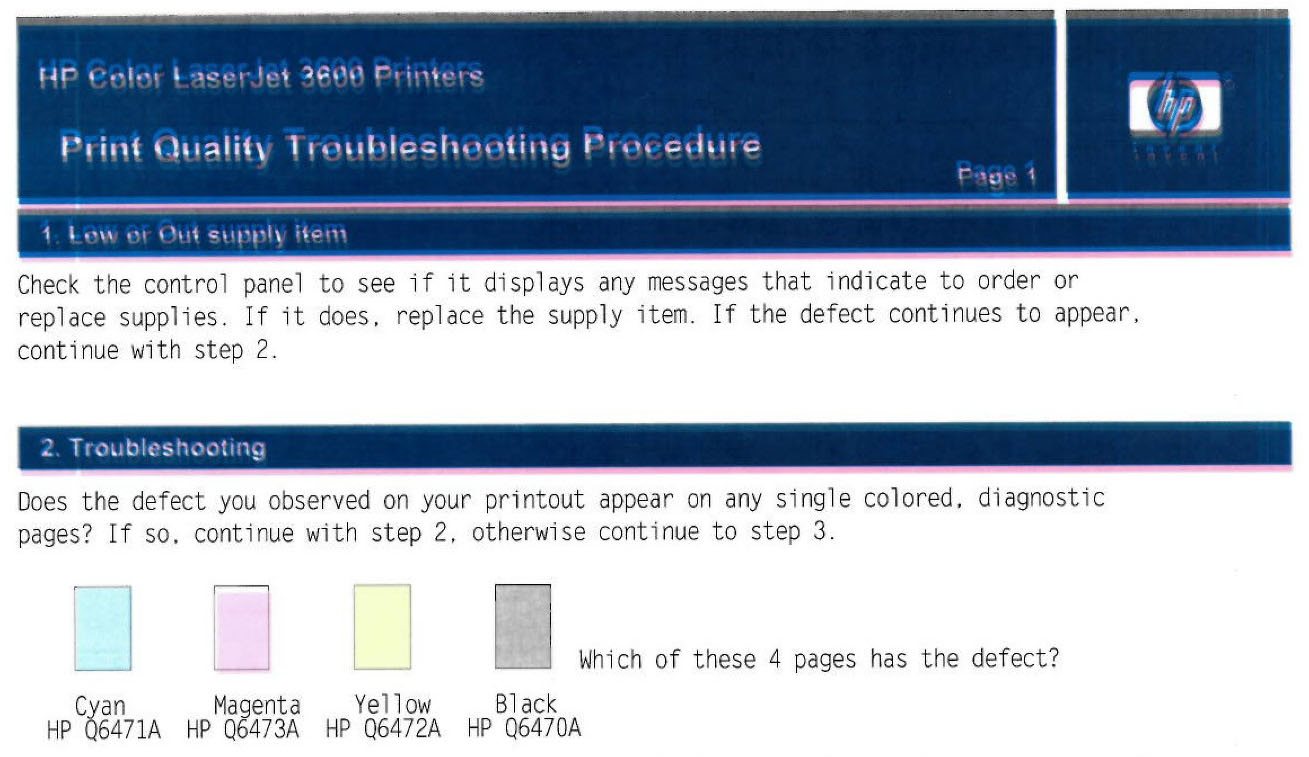
Most technicians utilize the “CALIBRATE NOW” function from the printer menus, which isn’t always successful. If this doesn’t work, a DC controller calibration reset would be next.
To do a DC controller calibration reset:
- Have printer at ready state
- Open toner access cover
- Press and hold engine test button for 5 seconds
- Close toner access cover
- Turn printer off and on
- Run the “CALIBRATE NOW” function from the printer’s internal menu
If this procedure does not correct the CPR problem, update firmware and repeat above steps.
