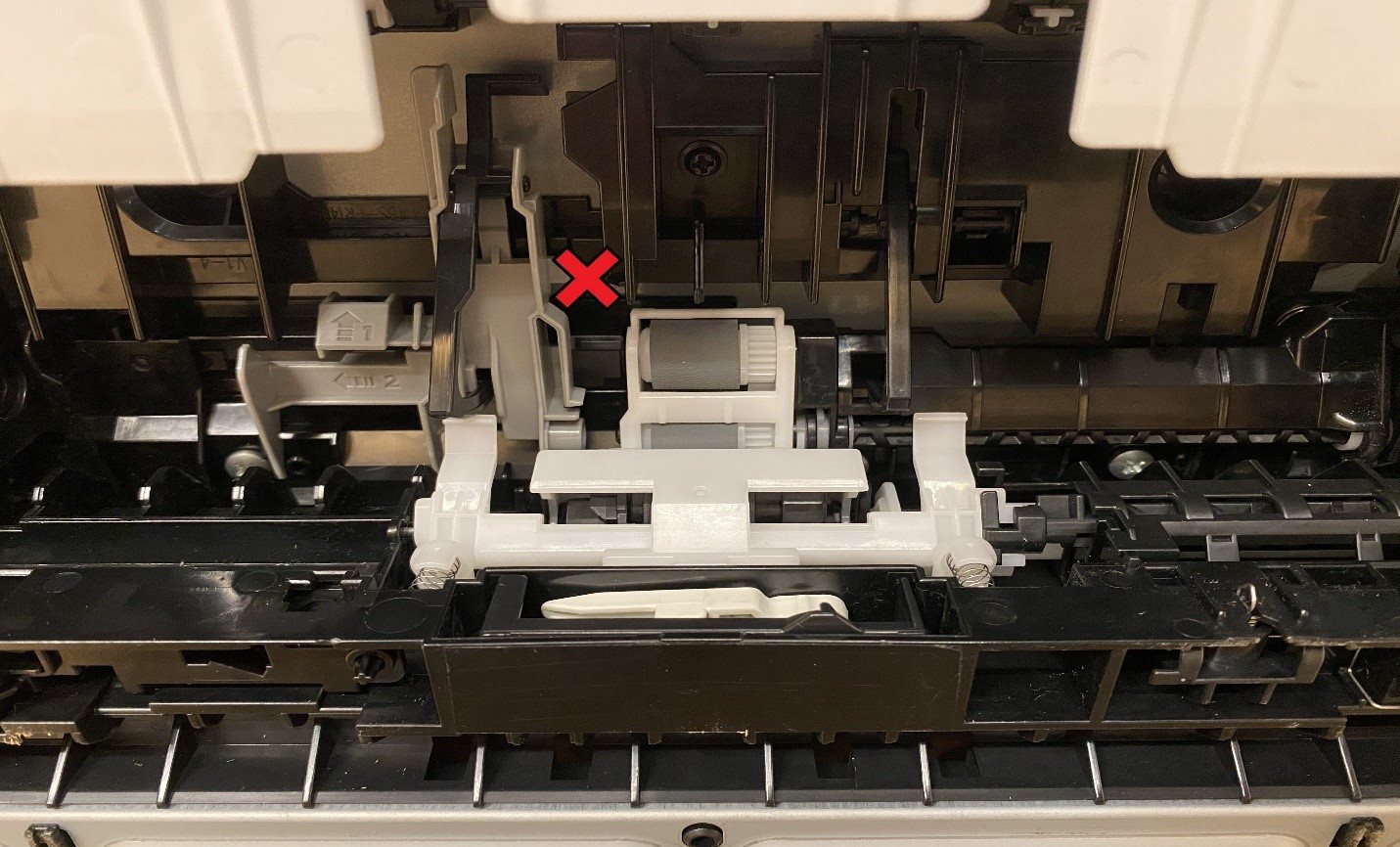- Home
-
Shop Now
- Fuser & Maintenance Kit
- PC / Logic Board
- Hard Drive/Mass Storage
- External Panel & Cover
- Paper Tray
- Paper Path Part
- Internal Part & Component
- Printer - Whole Unit
- Toner & Ink
- Network Interface
- Accessory
- Flatbed Scanner & ADF Assembly
- Image Transfer
- DesignJet/Plotter Part
- OfficeJet Pro
- Computer/Laptop Parts
- Technical Resources
- Contact Us
- Blog
- Laser Pros International | Laser Printer Parts
- >Blog
- >HP "Load Paper" Message or "60.02" Error Codes Tech Tip
HP “LOAD PAPER” message or “60.02” error codes

Author: Ebben Joslin, Technical Support Supervisor
Published on April 9th, 2021
With an increasing number of the listed models appearing in the field, we are seeing more of the “LOAD PAPER” messages (when paper is present) or a consistent “60.02” code (tray 2 lift error code) that will not clear.
There are two black plastic sensor flags on either side of the pick-up roller that we have seen lodged or out of position, causing these codes.
Figure 1: Flags shown in correct position:
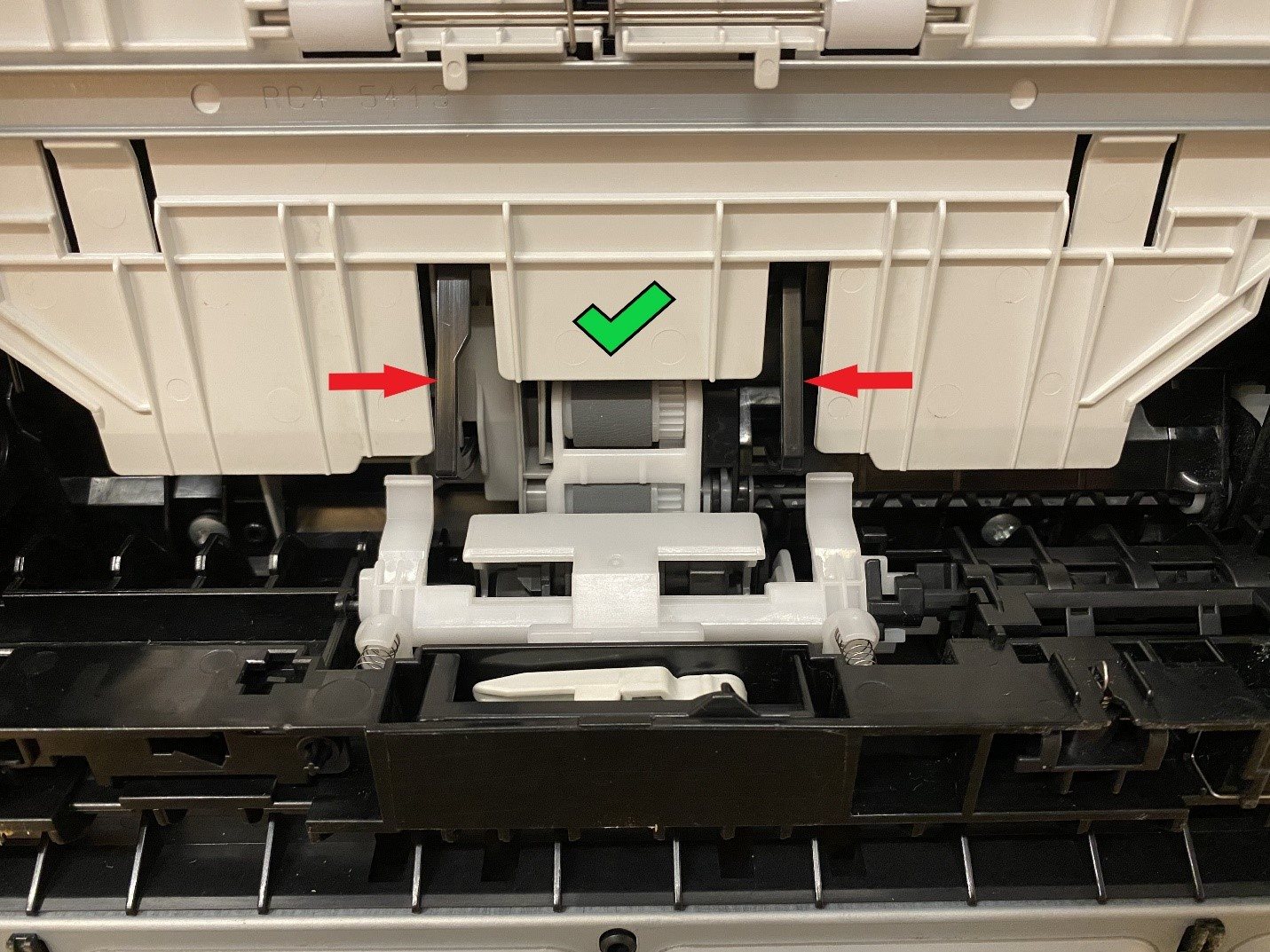
The flag located on the left side of the pick-up roller is part of the slide that locks the roller into place. This has been known to work its way left from printer use, removing paper jams, etc. After working its way left, the flag will then causing the “LOAD PAPER” message on the control panel.
This can usually be resolved simply by sliding the lock to the right until it clicks into place.
Figure 2: The pick-up roller lock slide shown out of position:
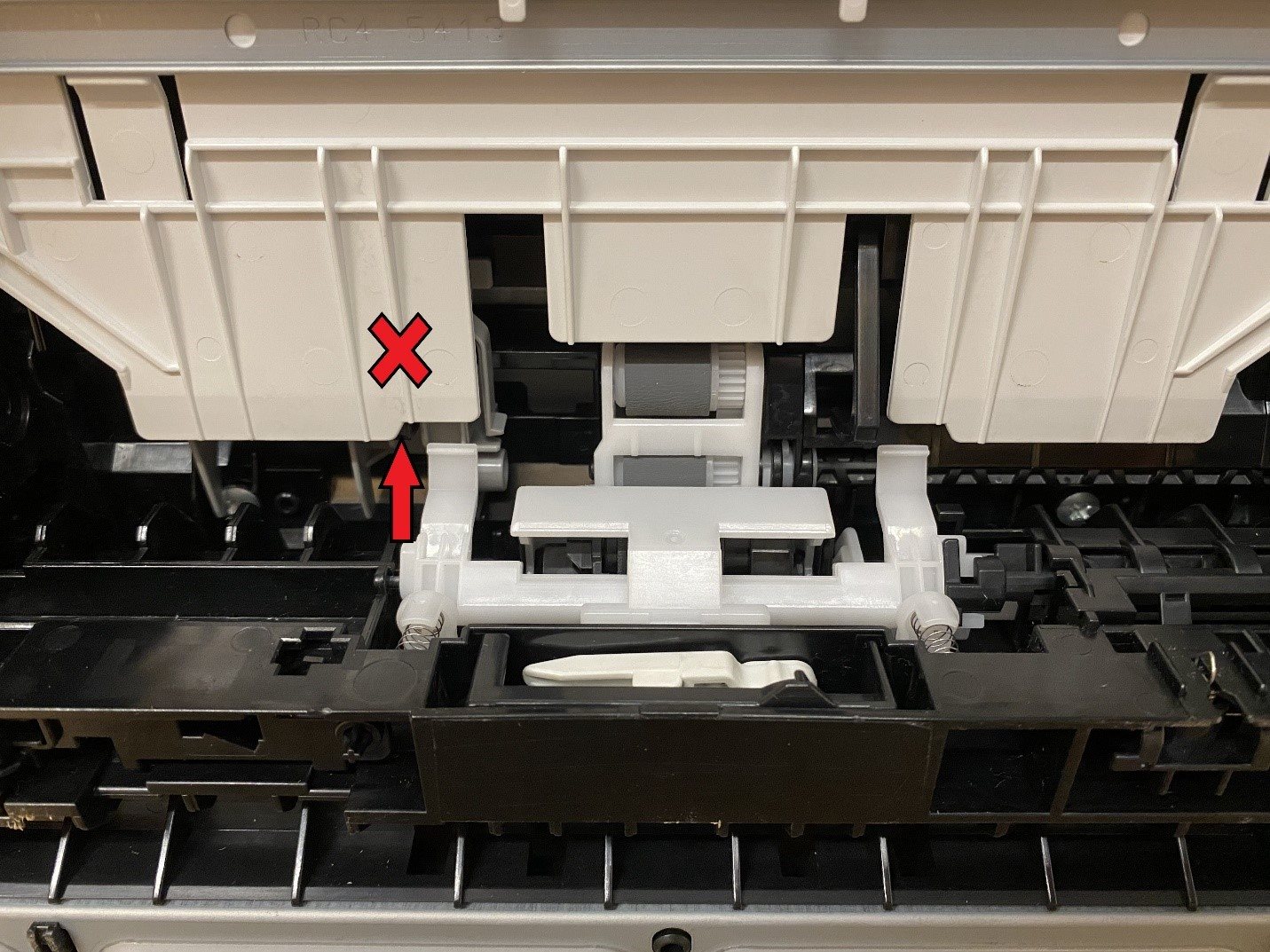
The flag located right of the pick-up roller has a fixed position. If the flag becomes stuck or broken, it will produce a 60.02 tray lift error or a “LOAD PAPER” message. If this flag is broken or if the sensor has failed, the RM2-6368 paper feed guide will need to be replaced.
Figure 3: Duplex tray shown lowered and roller lock in correct position (locked):
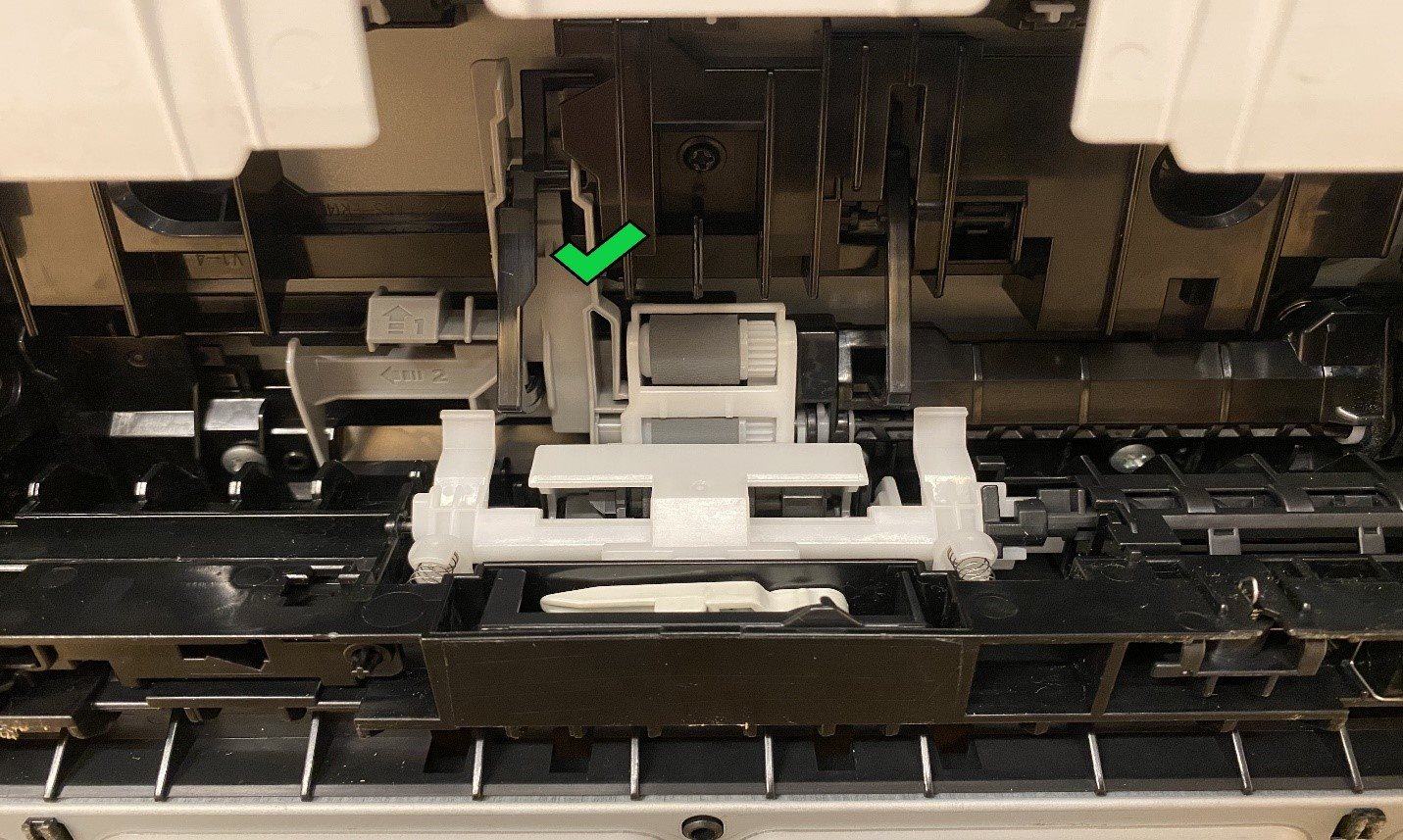
Figure 4: Duplex tray shown lowered and roller lock out of position: