- Home
-
Shop Now
- Fuser & Maintenance Kit
- PC / Logic Board
- Hard Drive/Mass Storage
- External Panel & Cover
- Paper Tray
- Paper Path Part
- Internal Part & Component
- Printer - Whole Unit
- Toner & Ink
- Network Interface
- Accessory
- Flatbed Scanner & ADF Assembly
- Image Transfer
- DesignJet/Plotter Part
- OfficeJet Pro
- Computer/Laptop Parts
- Technical Resources
- Contact Us
- Blog
- Laser Pros International | Laser Printer Parts
- >Blog
- >13.B2.Dx 41.03.xx 60.0x or Tray 2 overfilled or roller issue Tech Tip
Tech Tip - 13.B2.Dx, 41.03.xx, 60.0x or “Tray 2 overfilled or roller issue” Message

Author: Ebben Joslin, Technical Support Supervisor
Published on January 9th, 2025
Covers:
– HP M607/M608/M609/M610/M611/M612/ E60055/E60065/E60075/E60155/E60165/E60175 Click Here to View PDF
Description:
A "13.B2.Dx", “41.03.xx”, “60.0x” or "Tray 2 overfilled or roller issue" message displays on the control panel when printing.
Recommended Action:
- Check if any of the following steps resolve the issue:
- Check if the pickup rollers are installed correctly.
- Check that the roller’s white tab is hooked onto the metal pick up arm:
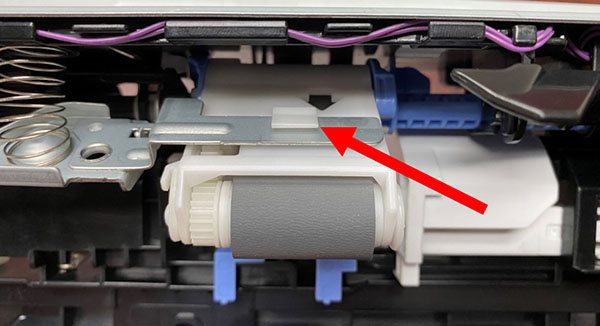
- Check the white roller actuator lifts up the black flag for the printer to recognize the tray has lifted:
- Correct installation:
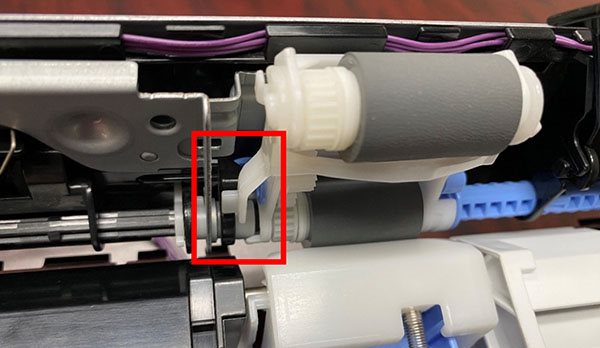
- Incorrect installation:
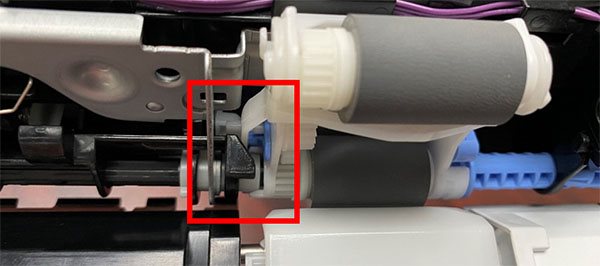
- Correct installation:
- Check that the roller’s white tab is hooked onto the metal pick up arm:
- Check that when you push the left white arm in, the roller bracket drops down. If roller bracket does not drop down or is damaged, replace the Paper Pickup Assembly RM2-6771:
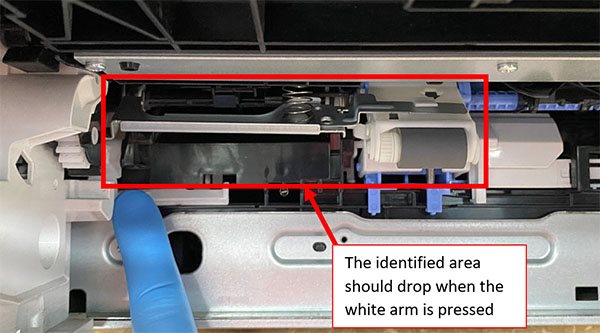
- Check that the printer displays “tray 2 empty”, when the tray is empty. If not, check that the black flag drops down when the right white arm is pushed in. If the paper sensor flag is missing, damaged, or dislodged replace the Paper Pickup Assembly RM2-6771.
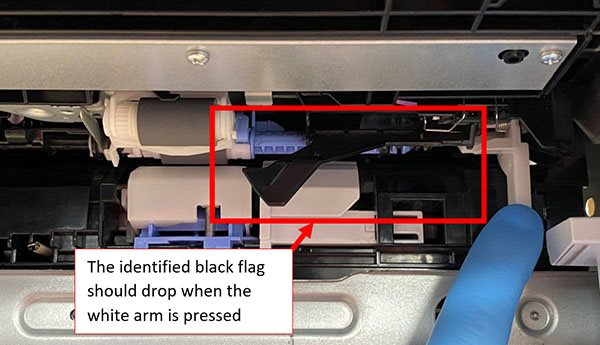
- Check if the Pickup rollers are worn out. If the pickup rollers are unevenly worn or have increased wear, replace the pickup and separation rollers using the Tray 2-X rollers kit. Tray 2-X rollers kit (separation and pick up rollers) Part Number: J8J70-67904.
