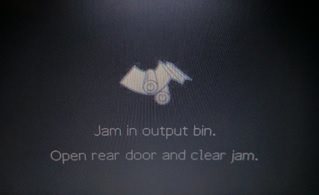- Home
-
Shop Now
- Fuser & Maintenance Kit
- PC / Logic Board
- Hard Drive/Mass Storage
- External Panel & Cover
- Paper Tray
- Paper Path Part
- Internal Part & Component
- Printer - Whole Unit
- Toner & Ink
- Network Interface
- Accessory
- Flatbed Scanner & ADF Assembly
- Image Transfer
- DesignJet/Plotter Part
- OfficeJet Pro
- Computer/Laptop Parts
- Technical Resources
- Contact Us
- Blog
- Laser Pros International | Laser Printer Parts
- >Blog
- >HP M452, M377MFP, and M477MFP Control Panel Message: Jam in Output Bin
Tech Tip - HP Control Panel Message: Jam in Output Bin

Author: Ebben Joslin, Technical Support Supervisor
Published on December 5th, 2024
Covers:
– HP M452, M377MFP, and M477MFP Devices Click Here to View PDF
The Jam in output bin message is a common occurrence for the above listed models. To troubleshoot, remove any paper obstruction from the paper exit area and then open the rear door to inspect and remove any paper obstruction.
If no paper or obstructions are found, the fusing assembly RM2-6460 (duplex models) or RM2-1833 (simplex models) will likely need replacing.